Here are the steps:
A. Know your Email
First and foremost all you need to do is to know your student Email address.
Your student Email address user name is supposed to be your Matric number with an hyphen instead of slash e.g
19-30GN059@students.unilorin.edu.ng
Note: you are to change your year of admission and your matric number
Another Example:
Instead of using 19/25OT00@students.edu.ng
You are to use 19-25OT00@students.edu.ng
B. Activation process
To activate it, follow the steps below:
1. Click on: https://www.google.com/a/students.unilorin.edu.ng/servicelogin , Click account
2. Press the blue icon+ to add your student email account
 |
4. Then login with your password
Default passwords for all levels
stdunilorin$2016 - 500 level
stdunilorin$2017 - 400 level
stdunilorin$2018 - 300 level
stdunilorin$2019 - 200 level
stdunilorin$2020 - 100 level
5. Press the blue botton 'i agree'
C. Registration process
Next thing to do is:
1. Go to products.office.com/microsoft-teams, and select Sign up for free.
2. Then Enter your School email and select Next.(Please note School email address (e.g 19-30GN059@students.unilorin.edu.ng)
3. Enter your password and press start to set up Teams
4. Verify your identity by choosing any of your choice; 'text me or call me'
5. Then press the sign up botton
6. Verify your number again, take note you will receive two messages
7. Then Choose I'm a student
8. Now, fill your details
9. Go to your mail, to check the mail sent to you, for verification and complete your details
11. Complete your details and keep pressing nextin these images till the last click
12. Finally press the blue icon 'Teams'
13. Download the Windows app (Desktop or Mobile).
To download, press the download botton
That's all for now.
Thanks for reading, we hope you enjoy this information. If yes, Kindly share to friends and family. Incase you have a question, make use of the comment box . Thank you
Or contact me directly here https://wa.me/2349033683329




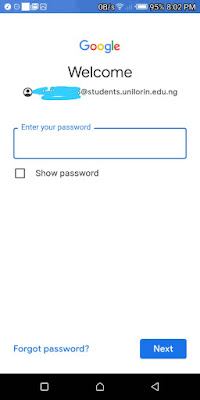
























3 Comments